Need Help Navigating the Website?
How to Set Up a User Account – so I can register for classes. (Click the link to download the instructions)
I’ve registered for a class – how do I get the Zoom link to attend?
Once you have registered for a class, you will receive a confirmation email with the Zoom login link. Please save that email and on the day/time of the class, click on link to join us on Zoom.
Note – if you do not see the email from Complementary Cancer Care, check your spam folder. If you are a Gmail user, check under the Social or Promotions tab.
I’ve registered for a class – But something’s come up and I need to cancel.
You can cancel a registration on My Bookings where you will see your list of past and upcoming events. Upcoming events have a “down arrow” on the right side.
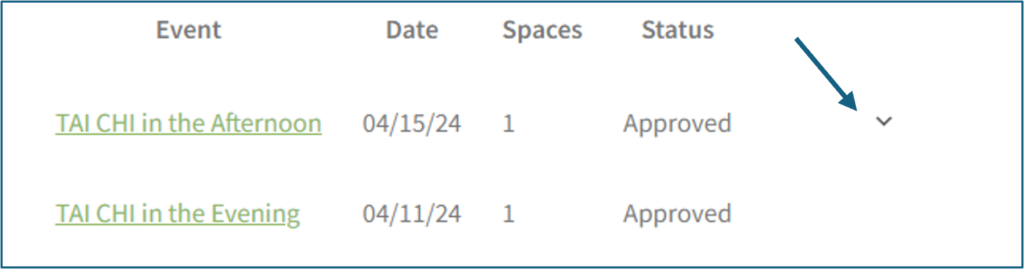
Click on the “down arrow” to display the “cancel” button. Click on cancel.
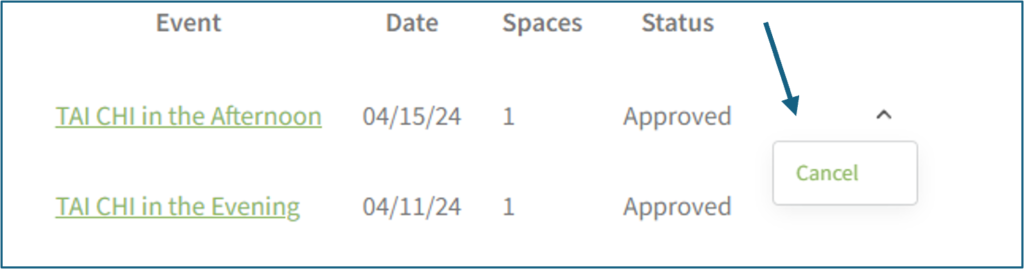
I use Gmail and am not receiving my emails.
That is possibly because your emails from us are going to the Promotions tab in Gmail. Click to open Gmail Users for directions on how to fix this.
Help! I got this Error Message when registering for class.
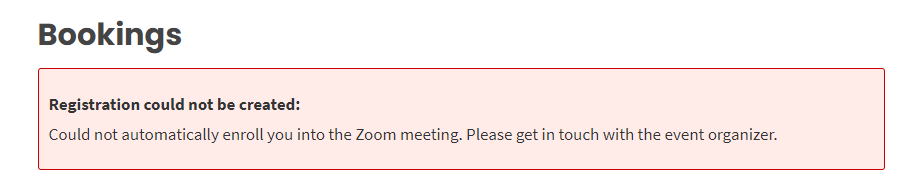
Sometimes the website disconnects with Zoom. Generally, you are registered in the website for the class but not in Zoom and as a result, your confirmation email does not get sent. Try going to My Bookings and cancel the class, then back to the calendar and try registering again. If this does not work, email us at info@compcancercare.org and we will manually register you.
FAQs, like life, are a work in progress. Please check back often.

